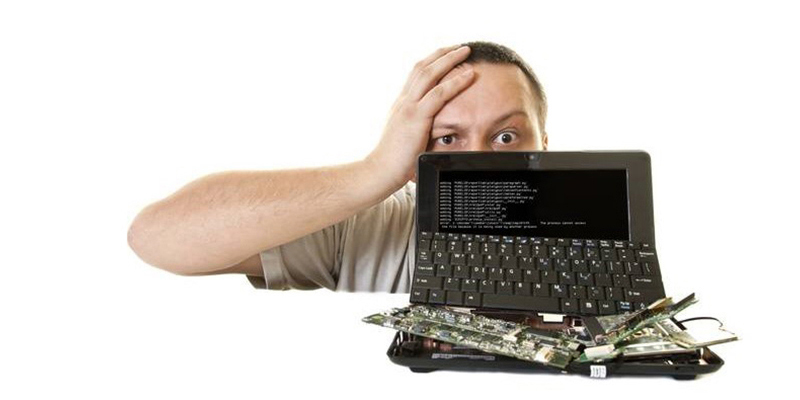Whats going on with your computer?
Why is your computer slow?
I am asked this question over and over again. “Why is my computer so slow?” That’s like asking someone who lives in Atlanta where Peachtree Street is. It’s a question that has many answers.
The first thing I ask is “What kind of computer do you have?” The second is “how old is it?” My favorite answer is “It’s only 3 years old.” I have to chuckle to myself. You know how dog years are in 7’s? I am sure computer years are in 10’s. To me, a 3 year old computer is like a 30 year old computer. Do you have any idea of the changes that occurred in those 3 years? Plus, it was probably in the box for 2-3 months before you even got it.
Let’s just say (for this blog) that your computer is 6 months old and it is slow as molasses. The first thing I would do is download a free antispyware like malwarebytes or spybot, and run it. Run both if its really bad. The next thing I would do is run all the patches and updates for the operating system. After that, update your virus definitions and run that. If you have run everything, you may want to check the physical connection of your computer and make sure everything is hooked up properly. After that, you want to check your internet speed. If it is not fast enough, try resetting it. Also reset your wireless. If your computer is still slow after all this, you may have a hardware defect, or a program may be slowing you down. Memory upgrade? Close each program by using the task manager and see what works. Try to think back to when it started slowing down, and what changed. Everyone says “nothing” but I am sure “something” changed. Even if you think it’s minor. Maybe a program did an update, or someone installed something, or you clicked “yes” to something. If you can remember, then you may be able to restore your computer back to the day before that happened.
If ALL of these tips don’t work…call a professional. It’s up to you to decide if it is worth it or not.
Tier3MD is an IT support group for medical practices.