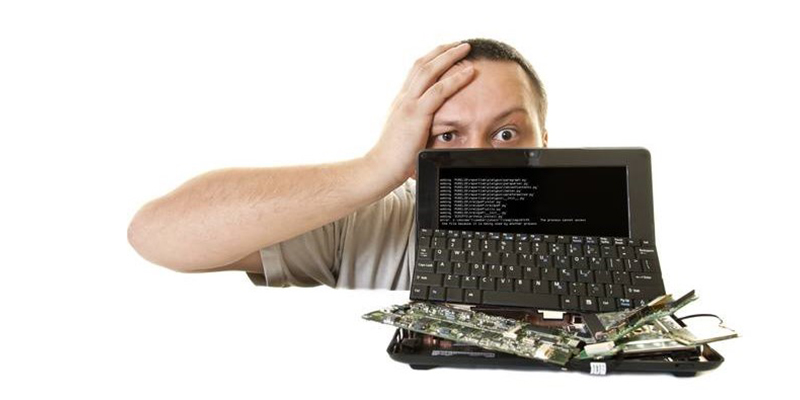Cryptolocker: What You Need To Know
Cryptolocker is back in the headlines, thanks to a coordinated effort to take down the computers and criminals that run the notorious “ransomware”. But what is it? And how can you fight it? Here are 10 steps to avoid cryptolocker and other ransomware viruses.
So what is Cryptolocker?
Cryptolocker is ransomware: malicious software which holds your files to ransom
The software is typically spread through infected attachments to emails, or as a secondary infection on computers which are already affected by viruses which offer a back door for further attacks.
When a computer is infected, it contacts a central server for the information it needs to activate, and then begins encrypting files on the infected computer with that information. Once all the files are encrypted, it posts a message asking for payment to decrypt the files – and threatens to destroy the information if it doesn’t get paid.
1. Make sure your operating system is regularly updated.
2. Purchase anti-virus tools, including Cryptolocker prevention kits
3. Do not open attachments from unknown sources.
4. Make sure you have a good backup at all times.
5. Move important data to a cloud provider.
6. Do not click on suspicious pop-ups.
7. Make sure your staff is educated on good computing practices.
8. If you feel you were hit, immediately unplug your computer from the network.
9. Change your passwords on a regular basis
10. Put in a good policy for opening attachments, emails, etc.
10 Steps to Avoid Cryptolocker and other Ransomeware Viruses