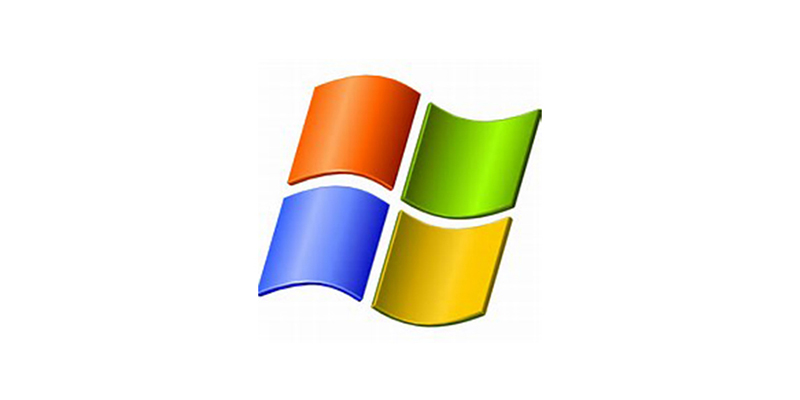It seems lately I have been hearing a lot about the Microsoft Phone scam and how it has resurrected it self again. Actually, this scam has been around since 2009, and has been run all over the world, including the U.S., Canada, Australia, Ireland, etc. The usual setup is for the scammers to call you and identify themselves as Microsoft technicians then tell you that your windows based PC or server is generating all sorts of error messages on the internet, and bad things are happening, and that you need to fix it immediately. The technicians who just called you will fix your issue, for a hefty fee of course, and solve your problem immediately. What this does is two things. One, it takes your money, and two, it gives the scammers access to your PC.
Let’s be clear here. The Microsoft phone scam has been around for years, and Microsoft has tried to spread the word. Microsoft does NOT contact consumers. They will never call you and tell you there is something wrong with your computer. (not unless you called them first). Microsoft will never send you any emails, letters, online chats sessions, etc. that say they have spotted something wrong with your computer.
The scammers running this fraud pretend they’re from the software company’s technical support department when they telephone to inform householders that their computers have been infected with a virus. Often the scam pitch begins “I’m calling for Microsoft. We’ve had a report from your internet service provider of serious virus problems from your computer.” The caller warns that if the problem is not solved the computer will become unusable and then offers to repair the problem. Remember, this will never happen! If anyone identifies themselves as Microsoft, just hang up.The ultimate goal of the fraud varies depending upon which con artists are running it. Some crossroaders set up the confused householders to buy overpriced (and worthless) anti-virus protection. Others, under the guise of selling a solution to the victim’s computer virus “problem,” go after their pigeons’ bank account info, then make hefty withdrawals once they have it. Yet others look to take remote control of the computers belonging to those they dupe. The last of these appears to be the most common form of the scam; in that iteration, con artists direct their intended victims to access a particular website and download a program from it. By doing so, those users enable remote access to their computers.
These scammers are known for being tenacious. I once received a call from one such scammer, and even after I identified myself, informed the caller that I knew he was running a scam, pointed out that I write about scams like these for a living, threatened to call the FTC and report him, and told him I knew he was lying because I had no Windows-based PC at home, he still wouldn’t give up on trying to sell me his “service” or acknowledge he was a scammer.
Microsoft’s response
Microsoft does not make unsolicited phone calls to help you fix your computer
In this scam cybercriminals call you and claim to be from Microsoft Tech Support. They offer to help solve your computer problems. Once the crooks have gained your trust, they attempt to steal from you and damage your computer with malware including viruses and spyware.
Although law enforcement can trace phone numbers, perpetrators often use pay phones, disposable cellular phones, or stolen cellular phone numbers. It’s better to avoid being conned rather than try to repair damage afterwards.
Treat all unsolicited phone calls with skepticism. Do not provide any personal information.
If you receive an unsolicited call from someone claiming to be from Microsoft Tech Support, hang up. We do not make these kinds of calls.
Why this is important to you
In your office, you have electronic protected health information. This is becoming very valuable to cyber criminals. Years ago, they were not interested in the medical community. Now they realize you have data they want. You have social security numbers, credit card numbers, patient records, employee records, etc. Because of this, you need to be aware of the Microsoft phone scam. You never want to let anyone in your computer without a BAA (business associate agreement). I’m sure if you ask the person on the other end of the line to sign the agreement you will get a very fast hang up!